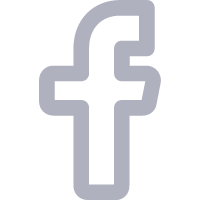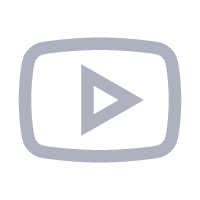PostgresoL Blog
Queries dealing with date ranges are common operations in PostgreSQL. However, without proper optimization, these queries can cause performance problems, especially when working with large datasets. This article discusses in detail how to optimize queries for date ranges in PostgreSQL, and provides solutions and concrete sample code to demonstrate the effect of optimization.
Creating the right index
In order to improve the performance of date range queries, you first need to consider creating appropriate indexes for the columns that contain dates. In PostgreSQL,
common index types include B-Tree indexes and GiST indexes. For date range queries, a B-Tree index is usually sufficient.
Suppose we have a table named orders that has an order_date column to store the date of the order:
CREATE TABLE orders ( id SERIAL PRIMARY KEY, order_date DATE );
We can create a B-Tree index for the order_date column:
CREATE INDEX idx_order_date ON orders (order_date);
With this index, for queries such as SELECT * FROM orders WHERE order_date >= '2023-01-01' AND order_date <= '2023-06-30', the database can locate the eligible data much faster without the need for a full table scan.
Partition table
When the amount of data in a table is very large and can be meaningfully partitioned by date, considering a partitioned table is a good option. A partitioned table
splits a large table into multiple smaller sub-tables (called partitions), each of which can be managed and query optimized independently.
The following is an example of partitioning the orders table by year:
CREATE TABLE orders_2022 ( CHECK (order_date >= '2022-01-01' AND order_date <= '2022-12-31') ) INHERITS (orders); CREATE TABLE orders_2023 ( CHECK (order_date >= '2023-01-01' AND order_date <= '2023-12-31') ) INHERITS (orders); -- Create indexes for each partition CREATE INDEX idx_order_date_2022 ON orders_2022 (order_date); CREATE INDEX idx_order_date_2023 ON orders_2023 (order_date);
When executing a date range query, if the query date range explicitly belongs to a partition, the database will only look up in the corresponding partition,
which greatly improves the query efficiency.
Use of appropriate data types
Choosing the right data type is also important for optimizing date storage and queries. For dates, the DATE type is usually a suitable choice, but if you need to store
time information, you can use the TIMESTAMP or TIMESTAMPTZ types.
The DATE type stores only the date without the time component, the TIMESTAMP type stores the date and time with microsecond precision, and TIMESTAMPTZ is a
timestamp with a time zone.
In cases where only the date needs to be stored, using the DATE type saves storage space and may improve query performance.
Avoiding function manipulation
Try to avoid function operations on date columns in query conditions. For example, do not use the EXTRACT function to extract portions of a date for comparison,
as this may render the index unusable.
The following is an example of an error:
SELECT * FROM orders WHERE EXTRACT(YEAR FROM order_date) = 2023;
In this query, due to the use of the function EXTRACT, the index idx_order_date cannot be used, which may result in a full table scan.
The correct way to write it should be:
SELECT * FROM orders WHERE order_date >= '2023-01-01' AND order_date <= '2023-12-31';
Hypothesizing using indexing conditions
PostgreSQL supports Index Condition Pushdown (ICP) optimization. This means that when executing a query, the database pushes down some query conditions to
be processed in the index scanning phase, thus reducing the number of rows returned and improving query efficiency.
To enable index condition pushdown, you can use the CONCURRENTLY keyword when creating a table or index. Note, however, that using the CONCURRENTLY
keyword increases the time to create the index and may have some impact on concurrent operations during the creation process.
CREATE INDEX CONCURRENTLY idx_order_date ON orders (order_date);
Reasonable adjustment of inquiry plan
Sometimes, even with the above optimizations, PostgreSQL may still choose a query plan that is not optimal. In this case, you can use the EXPLAIN command to
view the query plan and adjust it as needed.
For example, use EXPLAIN to view the plan for a date range query:
EXPLAIN SELECT * FROM orders WHERE order_date >= '2023-01-01' AND order_date <= '2023-06-30';
According to the information output from EXPLAIN, you can evaluate whether the index is used correctly, whether there is a full table scan, etc., and take appropriate measures according to the actual situation, such as adjusting the index, modifying the query conditions, and so on.
Sample Code and Performance Comparison
To show the effect of the optimization more visually, we create a sample table and insert some data, then execute unoptimized and optimized date range queries
and compare their performance.
First, create and populate the orders table:
CREATE TABLE orders (
id SERIAL PRIMARY KEY,
order_date DATE
);
INSERT INTO orders (order_date)
SELECT generate_series('2022-01-01'::date, '2023-12-31'::date, '1 day');Next, execute the unoptimized date range query:
-- Unoptimized: avoid using indexes SELECT * FROM orders WHERE EXTRACT(YEAR FROM order_date) = 2023;
Then, execute the optimized date range query:
-- Optimization: direct date comparison SELECT * FROM orders WHERE order_date >= '2023-01-01' AND order_date <= '2023-12-31';
To measure the execution time of a query, you can use the PostgreSQL TIME command:
\timing
By comparing the execution times of these two queries, it is clear that the performance of the optimized query has been significantly improved.
Summarize
Optimizing date range queries in PostgreSQL requires comprehensive consideration of several factors, including building appropriate indexes, choosing correct data types, avoiding function operations, utilizing techniques such as partitioned tables and index condition push down, and evaluating and adjusting the query plan through EXPLAIN commands. Through reasonable optimization measures, the performance of date range queries can be greatly improved to meet the needs of practical applications.